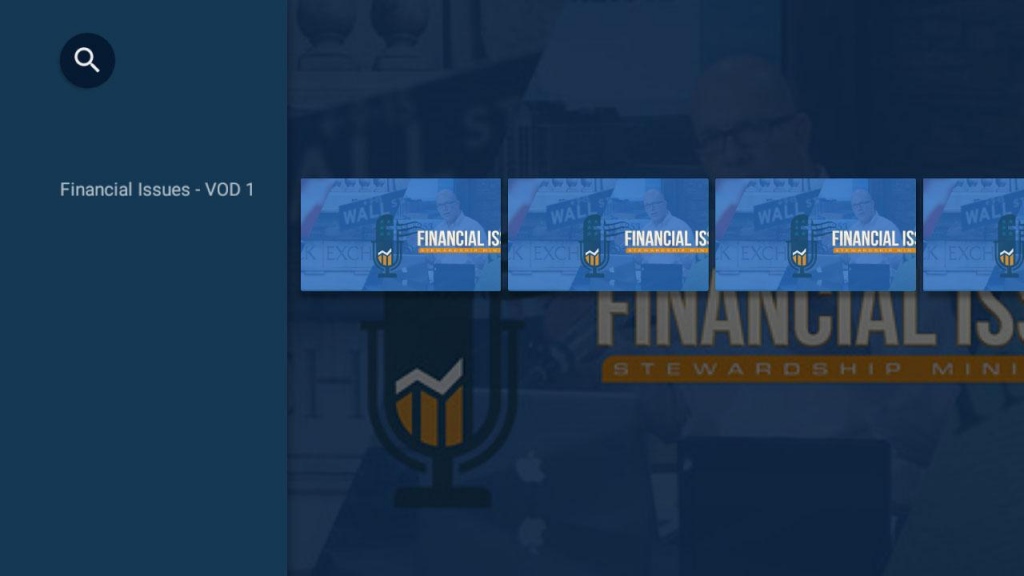FISM TV 1.3.1
Free Version
Publisher Description
FISM TV is the home of the program Financial Issues with host Dan Celia. Celia focuses on financial headlines, politics and encourages biblical stewardship every day when talking to thousands who want to honor God with their finances. He also often educates listeners and viewers about his stock “sell” list, encouraging those who strive to be biblically responsible with their investing to sell certain stocks based on the company’s involvement in immoral or anti-biblical issues. Financial Issues is the flagship program on the FISM TV network. FISM TV is an epicenter for financial and business programs and informative content that come from a conservative Christian perspective. FISM TV is lead by Dan Celia, a financial expert and author backed by decades of financial experience, Celia is personally in touch with thousands of people each week from across the country. He has worked for 35 years as an entrepreneur and businessman, and has developed a biblically responsible system of financial management with great success. Celia started his radio program, Financial Issues, in 1997.
About FISM TV
FISM TV is a free app for Android published in the Accounting & Finance list of apps, part of Business.
The company that develops FISM TV is Lightcast.com. The latest version released by its developer is 1.3.1. This app was rated by 1 users of our site and has an average rating of 4.0.
To install FISM TV on your Android device, just click the green Continue To App button above to start the installation process. The app is listed on our website since 2019-07-25 and was downloaded 14 times. We have already checked if the download link is safe, however for your own protection we recommend that you scan the downloaded app with your antivirus. Your antivirus may detect the FISM TV as malware as malware if the download link to com.lightcast.android.tv.fismtv is broken.
How to install FISM TV on your Android device:
- Click on the Continue To App button on our website. This will redirect you to Google Play.
- Once the FISM TV is shown in the Google Play listing of your Android device, you can start its download and installation. Tap on the Install button located below the search bar and to the right of the app icon.
- A pop-up window with the permissions required by FISM TV will be shown. Click on Accept to continue the process.
- FISM TV will be downloaded onto your device, displaying a progress. Once the download completes, the installation will start and you'll get a notification after the installation is finished.